Step01. Click "Start" then "Control Panel".

Step02. Click on "Network Connections" in the control panel.


Step02. Click on "Network Connections" in the control panel.

Step03. Click on "Create a new connection" icon.

Step04. Click "Next".

Step05. Select " Connetc to the network at my workplace".

Step06. Select "Virtual Private Network connection".

Step07. Insert "PerfecVPN" or any name that you would like.

Step08. Insert Host IP that we sent for you in the field.

Step09. Tick the filed and press "Finish"

Step10. Insert VPN username, VPN Password and mark "Save..." then press "Properties".

Step11. Select "Networking" then in "Type of VPN" select "PPTP VPN" and press "OK".

Step12. Press "connect" for connection to VPN.


Step04. Click "Next".

Step05. Select " Connetc to the network at my workplace".

Step06. Select "Virtual Private Network connection".

Step07. Insert "PerfecVPN" or any name that you would like.

Step08. Insert Host IP that we sent for you in the field.

Step09. Tick the filed and press "Finish"

Step10. Insert VPN username, VPN Password and mark "Save..." then press "Properties".

Step11. Select "Networking" then in "Type of VPN" select "PPTP VPN" and press "OK".

Step12. Press "connect" for connection to VPN.

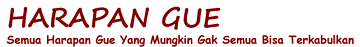
0 Response to "Cara Menggunakan VPN Untuk Windows XP"
Posting Komentar